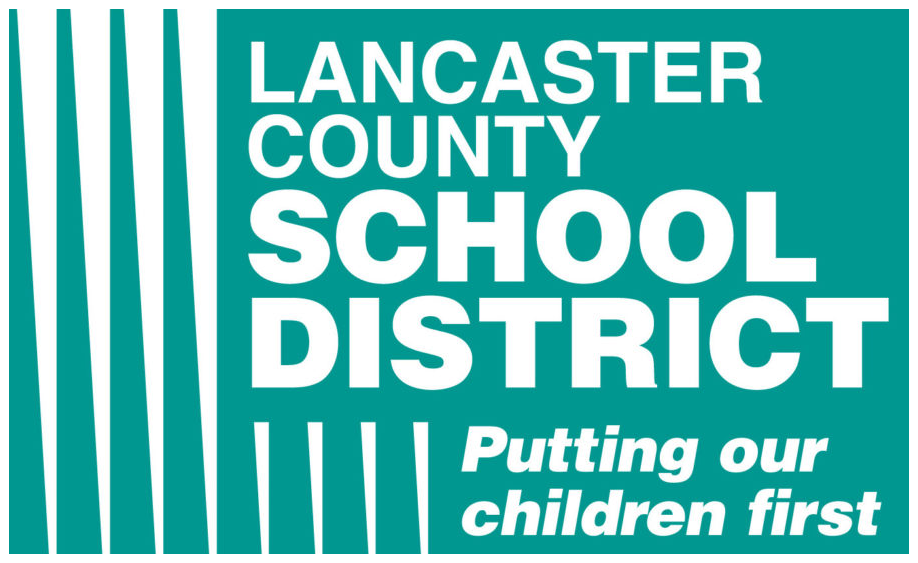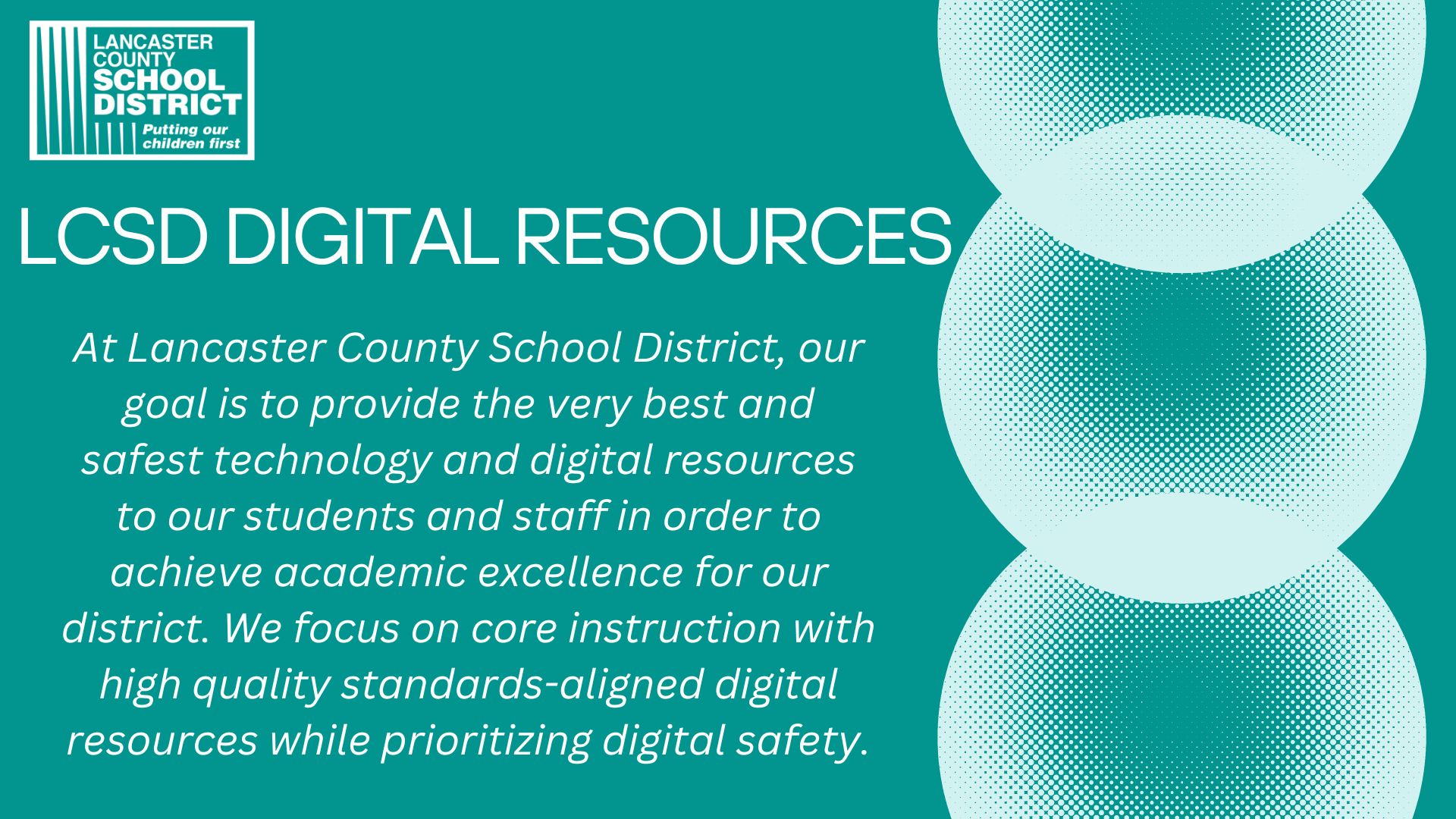LCSD Information Technology
Our Mission
Our team is committed to providing superior technical service and support to our students, teachers and staff by developing and executing strategic IT initiatives that enhance operational efficiencies, maximize efficiency and support educational goals of the Lancaster County School District. Our focus is using technology to empower educators and students while promoting continuous improvement and implementation of applicable technology to achieve academic excellence for our district.
Resource Library
Internal Resources
To access the documents below, you must be signed into your District-Google account.
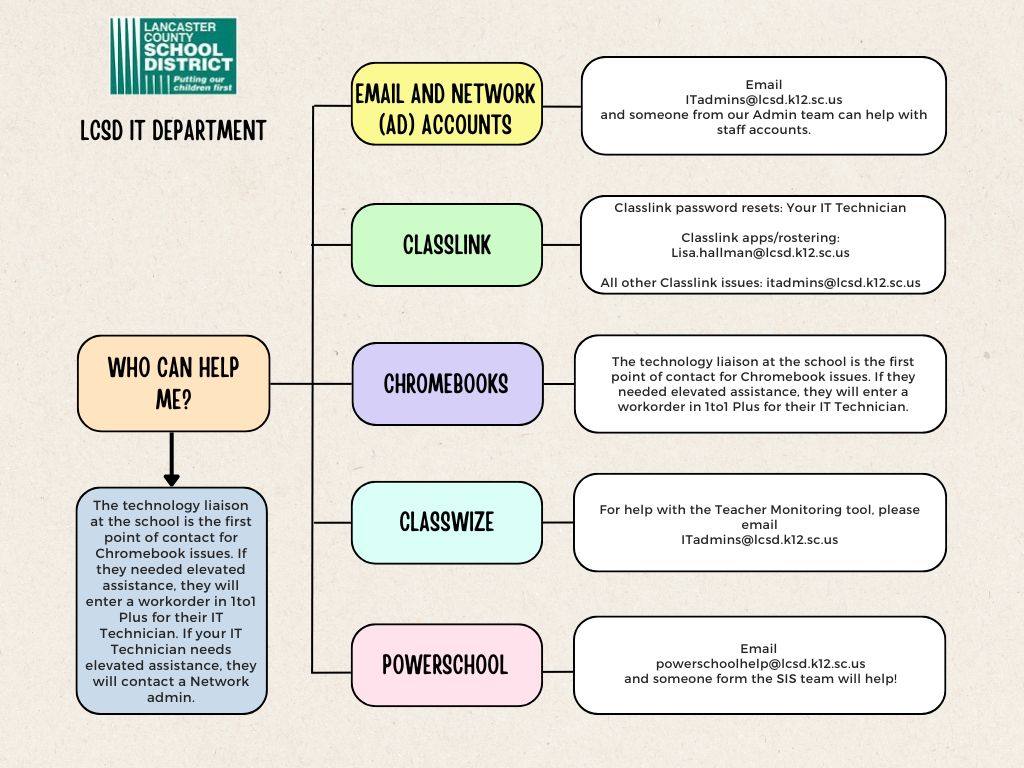
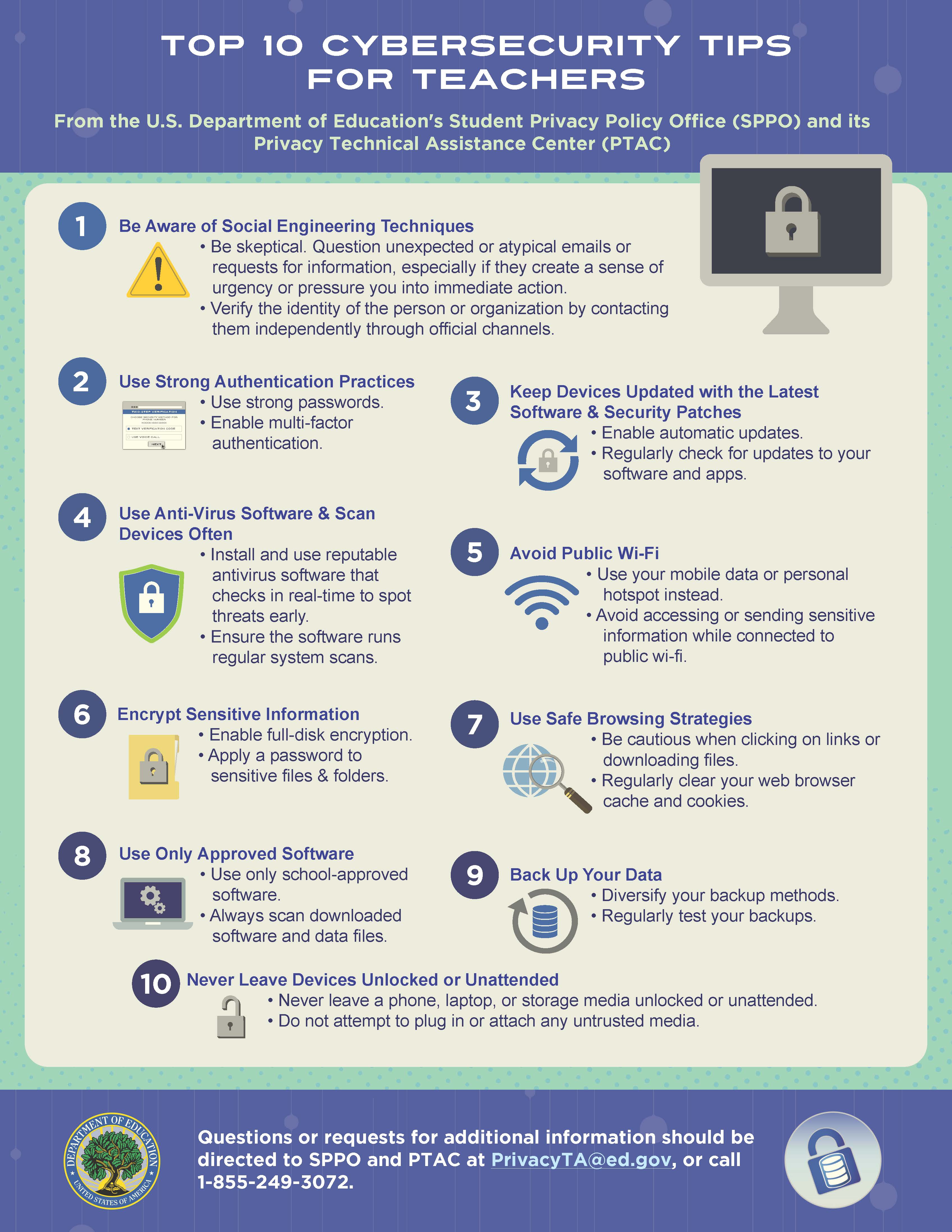
FAQs
My district-issued device is not working correctly. What do I need to do to get it repaired?
Your school's Media Specialist Assistant should be your first point of contact for any technology issues. They're also able submit work request for tier2 repairs by your school's network technician.
My name has changed and I would like to have my email address and network login reflect this change. Who do I need to contact?
All name change requests must be submitted to Human Resources via the name change form. Once HR processes the request, they will alert other departments of the change. Information Technology and SIS connected systems will only be updated biannually (winter & summer break) to prevent issues with gradebooks during a semester grading period.
I am having issues with my classroom or office phone, what should I do (e.g. PIN unknown or trouble setting up voicemail)?
Please check the Polycom Quick User Guide or contact the District’s VoIP Administrator, Elizabeth Phillips, at 803-286-6972 or email her at Email Elizabeth Phillips. Please include an explanation of your phone issue, along with your name, phone extension and school/office location.
How can I set my personal cell phone to access my district email?
You will need to download and install the Gmail app from your device app store. Once you have the Gmail app installed, open the app and sign in using you district email address and password credentials.
I am a new employee to the district, how do I get accounts set up?
Our account creation process is automated. When HR processes your new hire paperwork it goes to accounting for your payroll to set up and to our email and login systems to create your email address and network information. Your email is based on your preferred first name on that paperwork and in the format of first.last@lcsd.k12.sc.us. If you have any questions regarding your new account you can email Email Google Help.
How to access district email from home PC or laptop?
Visit Google Account, use your district email address and password credentials to sign in.

Lancaster County School District abides and adheres to the South Carolina Department of Education laws and regulations regarding data privacy and digital resource use.